You can’t drag accepted stories to a new location. If stories were accidentally accepted in the wrong iteration, you can change their position within the iteration or move them into a different iteration by changing the accepted at date. For instance, if you forgot to accept a batch of stories and they rolled over to the next iteration in an active state, you could accept them, then alter their accepted at date to move them to the just completed iteration.
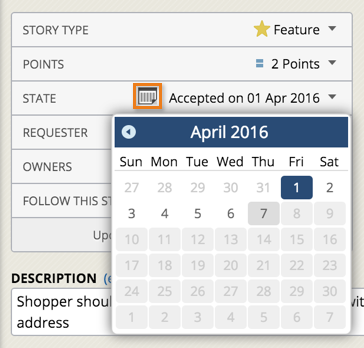
Here’s how to alter the accepted date of a story:
-
Expand the story.
-
Click the calendar icon, in the State row.
-
From there you can change the story’s accepted on date and the story will move to the desired iteration.