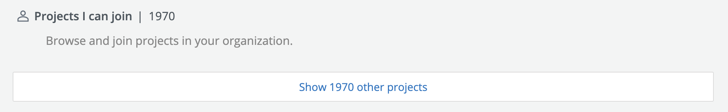By default, projects in Tracker are set to be ‘private’ (only accessible by those who’ve been explicitly invited), however, the enterprise plan allows project owners to set their projects to be shared with other explicit members of their organization. Explicit account members (see more in the note below) can then search for projects that have been set to be shared, and self-join them as either a viewer or a member. With organizational shared projects, owners no longer have to worry about managing access, and can simply provide a list of project names to a user so they can self join them as needed.
Setting a private project to be shared
For existing projects
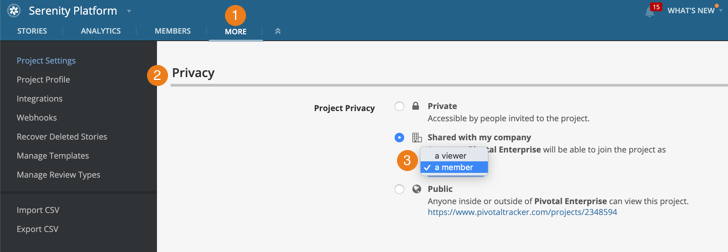
- From within a project, select MORE from the top nav to access your Project Settings page.
- Scroll down to the Privacy section.
- Under Project Privacy, select Shared with my company, then select the project role dropdown to indicate whether users can self-join as either a viewer or a member.
For new projects
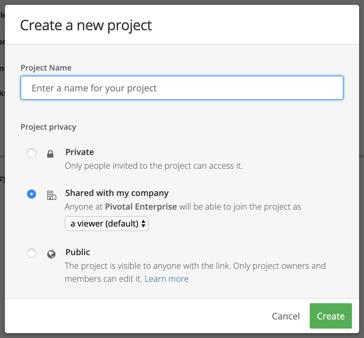
- When first creating a project, you will receive a modal that allows you to select the project privacy level.
- The modal will default to having Shared with my company as a viewer selected, though you can change it to a member, or to be Private or Public.
- After creating the project, the setting can be changed at any time by a project owner on the Project Settings page (under MORE).
Discovering and self-joining shared projects
Once a project has been shared, explicit account members (members whose login contains your companies whitelisted domain) can search for them from their dashboard and self-join them. If you know the name of the project in question, simply begin typing it into the search field. Once the project’s been located, click the Join as a Member/Viewer button to be taken to that project as a member or viewer (the button’s also available directly in the project at the top of the navigation sidebar).
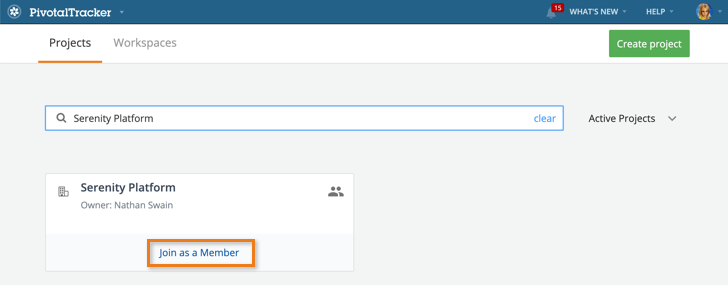
If you don’t know the name of the project in question, you can browse all shared projects by scrolling down to the Projects I can join section.