- Why can’t I drag stories to the Backlog? Why do they move to Current instead?
- What is the Icebox used for?
- Why do I have empty iterations in my Backlog?
- Can I manually plan the Backlog?
- How do we resolve stories we’ve decided not to implement?
- How do I change my velocity?
- Why can’t I add additional project members?
- Can I add a separate email address for billing-related emails?
- How do I change my iteration date ranges?
- How do I cancel my paid plan?
Why can’t I drag stories to the Backlog? Why do they move to Current instead?
This will occur when there’s still room in the Current iteration for all scheduled/prioritized stories (scheduled means anything that’s been moved out of the Icebox), according to the estimates that have been assigned to those stories in comparison to the current velocity.
To elaborate, Tracker will only allow stories to be planned in the Backlog if the Current panel contains at least as many story points as the project’s velocity value. For example, if the project velocity is 10, and there are only 5 points’ worth of story points in Current, Tracker will place any new stories in Current until that value of 10 has been exceeded. Once the Current panel contains as many story points as the project velocity is currently worth, stories will start being planned in the Backlog for future iterations.
For more information, please see Backlog-to-Current flow.
What is the Icebox used for?
The Icebox panel is used to house stories that aren’t yet ready to be prioritized/scheduled. A story can be added and kept “on ice” until it’s ready to be prioritized by clicking the + at the top of the Icebox panel. When it’s ready to be prioritized, drag it into the Current iteration/Backlog panel. Icebox stories are in the “unscheduled” state.
Why do I have empty iterations in my Backlog?
Tracker will try and ensure that each estimated story is placed in an iteration in which it can be completed. Depending on what the project velocity is compared to the estimates that’ve been assigned to stories, you may see an iteration that contains fewer points than the current velocity value (or no points at all), while the next iteration contains more. This occurs when Tracker anticipates that a story will be started in one iteration, but won’t be accepted until the following iteration. This behavior is more apparent in projects that have a low velocity, combined with individual story estimates that exceed that low velocity value. When this occurs, you may see empty iterations in between stories to account for the amount of time that would pass before the next story is anticipated to be completed. However, once the current iteration has passed, the velocity will recalculate and the Backlog will adjust accordingly.
In the meantime, you can hide empty iteration markers in the Done, Backlog and combined Current/Backlog panels by opening the Panel Actions menu (select the kebab icon located in the top right of the panel), and then selecting Hide empty iterations from the drop-down.
For more on how iterations and velocity work in Tracker, please see Working with Iterations in Tracker.
Can I manually plan the Backlog?
Although it’s possible to manually plan the current iteration, there’s not a way to prevent Tracker from automatically planning a project’s future iterations. As stories change state and flow through the Tracker workflow, you will see the planned iterations in the project Backlog adjust accordingly based on the total points planned compared to the current velocity. This helps to give realistic expectations of what can be completed in the coming iterations, based off of an average of the project’s recent rate of progress (velocity). Even though it’s sometimes possible to schedule a story in a particular iteration, it’s likely to change and move into another iteration as conditions in the project change. For this reason, we recommend to not put so much emphasis as to what iteration a story is in, but rather, the priority order of the story in relation to other stories in the project. With good estimating practices, Tracker’s velocity and automatic planning will provide valuable and realistic insight into what the future may hold.
For more on how iterations and velocity work in Tracker, please see Working with Iterations in Tracker.
How do we resolve stories we’ve decided not to implement?
It can happen that we start stories and then later decide that we won’t implement them. Perhaps it was decided to not fix a defect, the story’s no longer relevant or the scope of a feature was reduced. However, you might not want to delete the story as it contains valuable information, nor do you want to accept it as that might cause confusion.
In these cases, we’d recommend creating a label describing the situation (“won’t fix”, “obsolete”, “duplicate”, etc.) to apply to such stories, and then move the story to the bottom of the Icebox along with a concise comment explaining the decision (you must “unstart” the story before it can be moved to the Icebox). You can also use a release marker in the Icebox to separate stories like this from others, as shown in the image below.
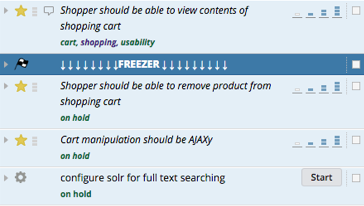
Another option might be to create a special project whose purpose would be to store stories that won’t be implemented or fixed. For instance, you could name this project “Freezer” or “Archived stories”, then move stories there as needed.
How do I change my velocity?
There is not a way to manually set a project’s velocity in Tracker. One of the main purposes of Tracker is to help predict when stories might be completed based on a project’s actual pace of progress over the last few iterations. This helps take pressure off of determining what can fit into an iteration, and allows teams to focus more on what needs to get done (i.e., story prioritization). Combined with good estimating practices, Tracker can help provide realistic expectations about what can be completed in future iterations.
To further elaborate, Tracker calculates velocity based on the number of story points that were accepted over the last few completed iterations (also known as your Velocity Strategy, which you can set to be anywhere from 1-4 iterations, in your Project Settings). Every time a new iteration completes and moves to the Done panel, the project’s velocity recalculates and determines how many points will be planned for future iterations.
For more information about velocity in general, please see Understanding velocity.
Why can’t I add additional project members?
More than likely, the collaborator limits have been reached for the subscription plan chosen for the account. A collaborator is any user who is a member or owner of at least one private project within an account (including the account owner, if they are a member of any private project in the account). Each collaborator only counts once against an account’s collaborator plan limits, regardless of the number of private projects that they are a member of in that account.
For more on how to view and manage collaborators, please see Managing collaborators.
Can I add a separate email address for billing-related emails?
Yes! It’s possible for the account owner to add a separate Billing Email Address to their account. If added, all billing communications will be emailed to the Billing Email Address instead of the Account Owner’s email address.
To add a Billing Email Address, an Account Owner should follow these steps:
- Go to Accounts > Manage Account > Plans & Billing
- In the Billing Information section, click Edit
- Add an email address in the Billing Email Address field
- Click Save
For more please see Receipts/invoices.
How do I change my iteration date ranges?
The most effective way to change your iteration date ranges is to manually edit the length of one previously completed iteration (in weeks) to effectively cause all future iterations to shift up or down as a result.
For instance, if your project’s iteration lengths are one week, and you want your current iteration to shift ahead by a week, simply edit one previously completed iteration to be two weeks. That will make your current and subsequent iterations move forward by one week. Alternatively, if your iteration lengths are two weeks and you want your current iteration to move back a week, edit a previously completed iteration’s length to be one week. That will make the current and subsequent iterations move back one week.
For more, please see Changing the iteration start date.
How do I cancel my paid plan?
We’re so sorry to see you go! If you have any parting thoughts, suggestions, or feedback, we’d really appreciate hearing them at support@pivotaltracker.com. For detailed steps on how to cancel a subscription plan, please see Canceling your subscription.