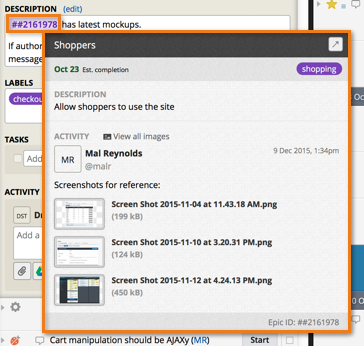Story/epic linking overview
While Tracker makes it easy to put all the stories needed to complete a particular feature into an epic, you may have stories that are in different epics that are related. You can use blockers to make it clear that a story can’t be completed without another story. But there are other kinds of dependencies among stories and epics, especially those in other projects. Make these more visible by using story and epic links.
To embed a link to a story or epic in the description, task, or comment of another story or epic, you can either copy and paste the story/epic URL, or use the short #STORY_ID (or ##EPIC_ID for epics) format. The story link includes a visual preview of that story’s state, so you’ll know at a glance if it’s still in the icebox, prioritized in the backlog, in progress or accepted. If you don’t have access to the project where the linked-to story or epic resides, you’ll see a strikethrough on the link.
Using story/epic links
You can copy a story’s URL or ID to the clipboard with the corresponding click to copy buttons at the top left corner of the expanded view of a story or epic.
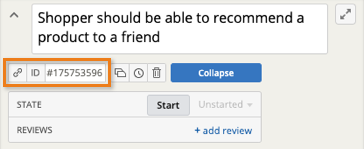
After you save the story or post the comment with the story or epic link, the story link will appear with a background color and icon that reflect the story’s state. The background and icon colors relate to the colors of Tracker’s panels and story state change buttons. Links to stories in the icebox have a blue background. Links to stories in the backlog have a gray background. In-progress stories have a yellow background, with started stories showing a dark blue icon, finished stories showing an orange icon, and delivered stories showing green and red icons (rejected stories will just show a red icon). Accepted stories have a green background and checkmark. Epic links have a purple background.
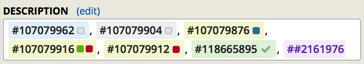
You can hover over the link to see a quick preview of the linked-to story or epic – this view is known as the story card flyout. This works for stories/epics in the current project, as well as with stories/epics in other projects in which you are a collaborator or viewer.