By default, Tracker projects use a linear point scale (i.e., 0, 1, 2, 3). You can change to Fibonacci (i.e., 0, 1, 2, 3, 5, 8), Powers of 2 (i.e., 0, 1, 2, 4, 8) or a Custom model from your Project Settings page.
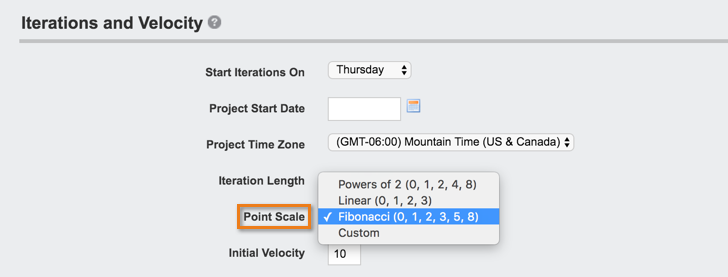
We recommend breaking up stories to be as small and consistently sized as possible. That helps make each team’s velocity more predictable. If you estimate a story as 2 points (whatever 2 points means for your team) and you’re off by 100%, the worst case is it was 4 points. If you try to do a story that you estimate as 8 points, the potential for wild swings in velocity is much greater. If each of your teams is able to deliver fine-grained stories frequently and consistently, work will be more predictable across all the teams.
Also, points should be relative to one another, regardless of which team is working on the story. For instance, a 2-point story for design should equate to the same amount of effort as a 2-point story for a developer—it’s all relative. A popular approach is to think of stories in terms of small, medium, large, and huge amounts of effort. With that in mind, once you’ve chosen a point scale, you can equate a specific number from your scale to amounts of effort.
You can associate whatever point value you’d like with amounts of effort; the goal is to make sure you’re being consistent while estimating, using a predetermined “point relative to effort” scale. This—coupled with keeping your stories small and granular—should result in having a more predictable and dependable velocity.