Here’s how to delete a story:
-
Expand the story.
-
Click the trash bin icon to the right of the story ID field.
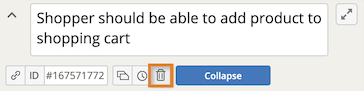
-
A confirmation dialog will appear showing the story to be deleted.
-
Click Delete to confirm the action, or click Cancel to stop it.
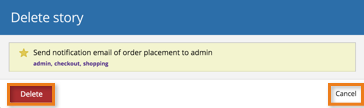
Epics can be deleted the same way.