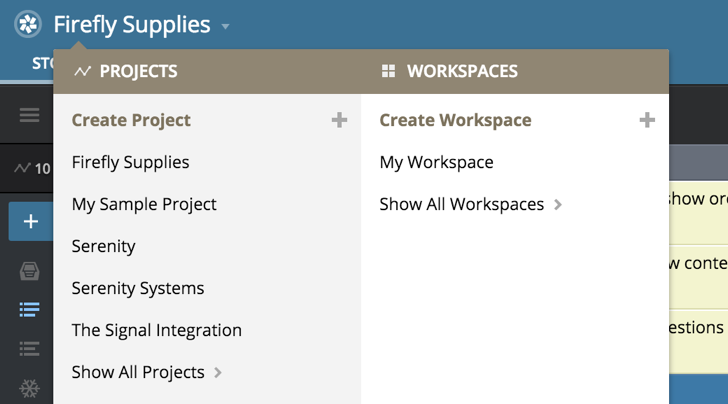
We have always advocated the benefits of a single project, where possible, so everyone can see everything in one spot. It’s typically an easier and more visible way to prioritize everything to do with specific milestones, releases, or other deliverables. You can use labels to help identify the different subsets within your team. For instance, if your team is developing a web-based application, you might have labels for “API”, “UI”, and “Infrastructure”. You can also use Epics to track development of a new feature or feature set that requires multiple stories.
That said, as our own team has grown, even though we still operate as one team we found it more manageable to have separate backlogs for major areas of our product. Each area can be delivered independently and may be worked on at a different pace. For example, we have separate Tracker projects for design, the web frontend, the platform backend, and our mobile apps, instead of having one large project.
We link related stories in the same or other projects by embedding the story URL for one story in the corresponding story’s comments (and vice-versa) along with a concise note that clearly defines the dependency. In this way, you could have separate stories for design, build, testing, or other activities, all linked together in their respective projects. If you click or search for a label in a Workspace (more on those below), you’ll see all stories with that label no matter which project they are in. Or, if you decide to work in one project, they could simply be linked to the same epic. We prefer smaller bite-sized stories that we associate with epics over huge stories that can get stalled and take a long time to accept.
If you decide to use multiple projects, Workspaces can help you maintain visibility of all the work in progress and planned. Workspaces allow you to view backlogs in different projects side by side, drag and drop stories to move them between projects, search across all the projects in the Workspace, see all My Work stories for them, and much more. For more on the benefits of Workspaces, please see Managing multiple projects: Workspaces.
We encourage teams to experiment to find what works best for their situation.