Account owners and admins can export a CSV formatted list of all account members from the Account Members page.
The report includes the following fields:
- Name
- Email Address
- Username
- Initials
- Person ID
- Account Role
- Last Login Date
- Collaborator? - (possible values of True or False)
- Collaborator Creation Date
- 2FA Enabled - (possible values of True or False)
- Project Id
- Project Name
- Project Role
- Last Accessed Project Date
- Suspension Date
Accessing the Account Members report
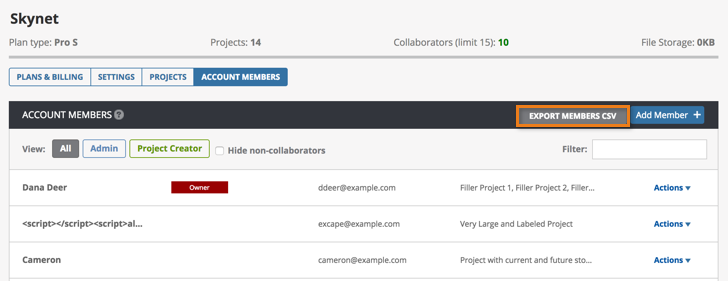
To access the Account Members report:
- Click Accounts under your username or avatar at the top right of Tracker.
- Select Manage Account for the account you wish to manage membership for.
- Click the Account Members tab, listed just above the listed plans.
- Click the Export Members CSV button, just to the left of the Add Member button.