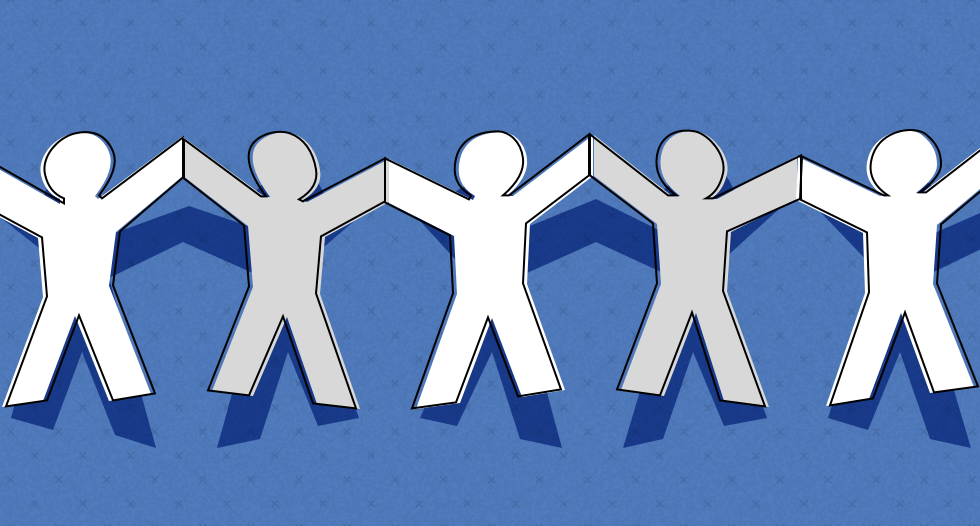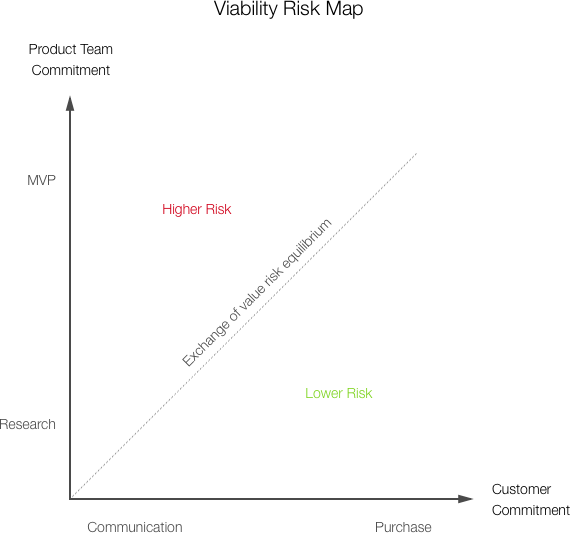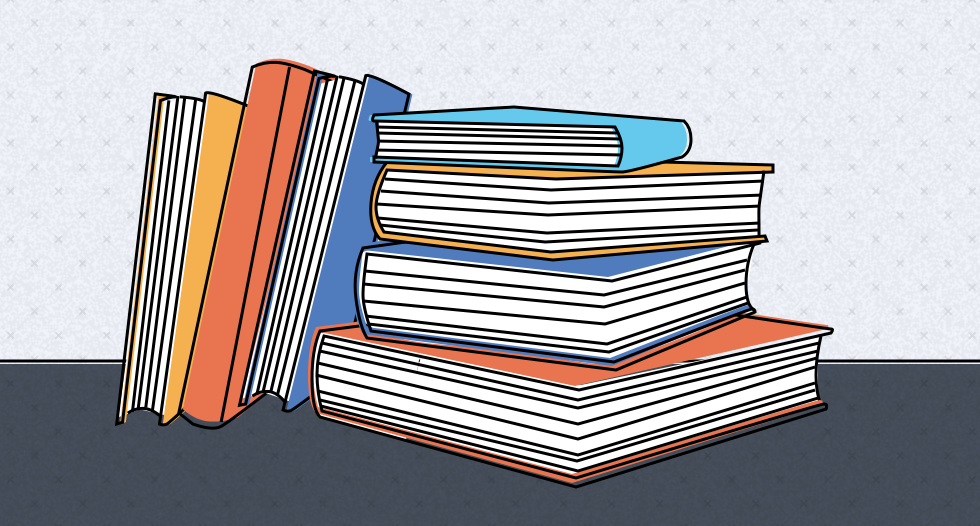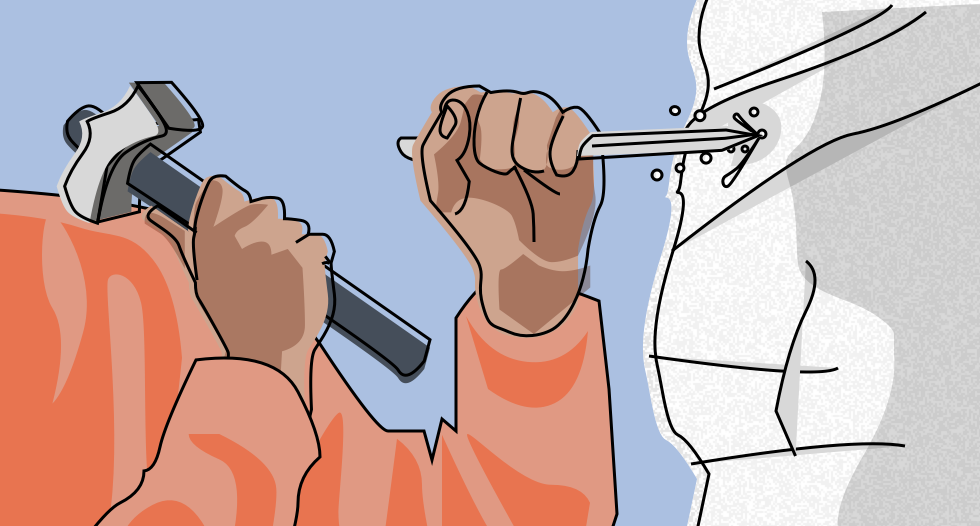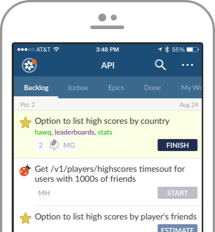Discovering Tracker: Managing Story Dependencies in Tracker

Pivotal Tracker helps you stay on top of your story dependencies to make sure that you’re working on the right thing, at the right time. Here’s how you can make sure that you get your stories done with all the speed and coordination of an olympic synchronized swim team. Read more...