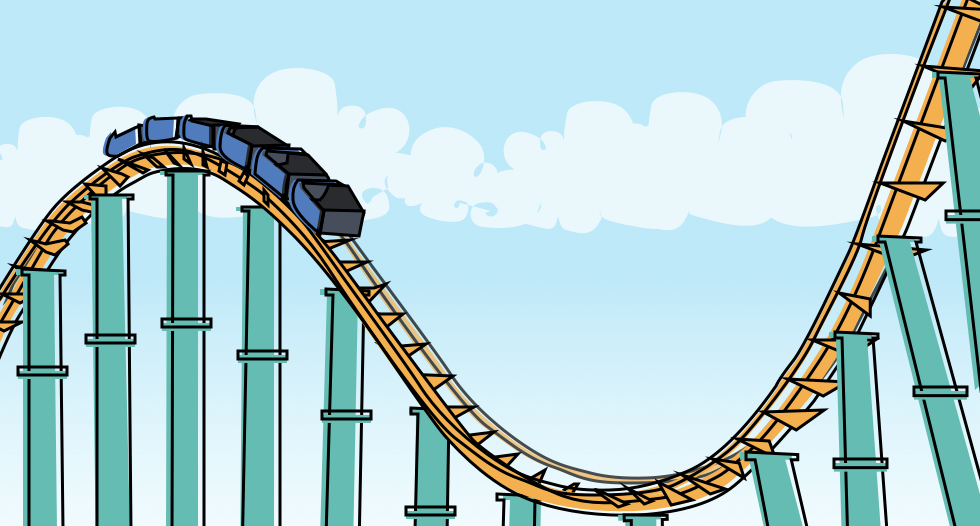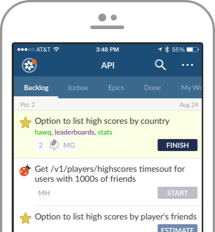Tracker Screencast: How Many Ways Can You View a File Attachment?
This screencast covers a lot of bases. Check it out to see file attachments and full page story view in action! There are a couple ways to attach files. Drag them into an open story or press the paper clip button, and don’t forget, you can drag in multiple files at once! Click the cogwheel to download or delete the image. The same rules apply in full page story view. Read more...