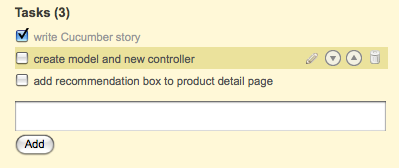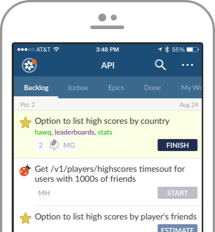Defrosting Your Icebox
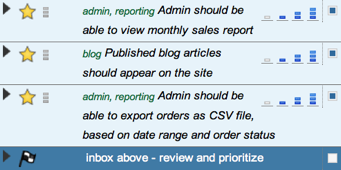
Pivotal Tracker makes it easy to add stories to you project. Hit Ctrl-A, type a quick sentence along the lines of “As a user, I can…so that…”. On most of our projects, we find ourselves discovering new stories all the time, based on the continuous feedback loop that Tracker encourages. Not all stories end up in the backlog, but it’s liberating to be able to capture new ideas and user feedback as they occur. Read more...