A common feature request from teams that have multiple projects on the go in Pivotal Tracker is the ability to move stories between projects. We’ve just added that feature.
To move a story, or a group of stories, select them first, using the selection check boxes to the right of story titles:
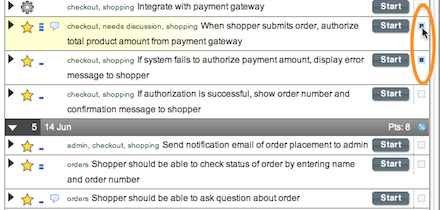
Then, select the Move to Project option in the Actions drop-down, and choose the project you’d like the story or stories moved to:
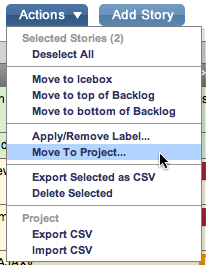
You should see a message that the stories were moved, and there should a history entry for the move as well, both in the source and destination project. Moved stories retain comments, tasks, attachments, as well as their own history of actions.
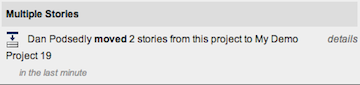
It’s also now possible to move stories to a project via the API. Simply do a story update, with the target project’s ID in the story’s element. More on that on the API help page.