You can now create custom point scales for your Pivotal Tracker projects. This is one of our most commonly requested features, especially from teams that practice, and/or use the planning poker form of estimation.
The default point scales of 1/2/3, 1/2/4/8, and 1/2/3/5/8 remain in place, unchanged. To use a different set of point values for your project, go to your project settings, choose Custom in the point scale dropdown, and enter a list of numbers, separated by commas.
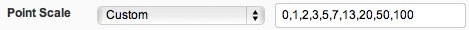
When using a custom point scale, the estimate values will appear as numbers, instead of the usual bars that you see when using one of the default point scales.
Unestimated stories will show the first 5 point values as buttons. If your point scale has more values, you can choose one of them to estimate a story by clicking the ‘+’ button on the right.
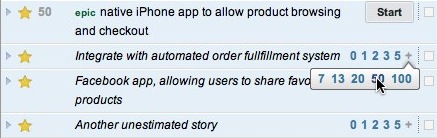
In general, we believe in breaking down projects and features into fine grained stories, with small point estimates. This gives your team an opportunity to uncover and discuss all of interesting, and potentially risky parts of a feature early, and allow you to de-prioritize parts that are less important. However, we’re also fans of having choices when it comes to process, and customizable point scales will allow you to experiment.
We’d love to hear your feedback, either in comments here, via email, or over at Twitter!