This Pivotal Tracker update allows you to see GitHub or other SCM commits in your stories and introduces the first wave of integrations with other bug/issue tracking applications including JIRA, Lighthouse, and Satisfaction.
There is also a new version of the API (V3), with support for moving stories, file attachments, as well as activity web hooks. The first version of the API (V1) is no longer available.
Continue reading for more details on what’s new.
API V3
This is a new version of the API. As part of this release, the first version of the API (V1) has been removed. You can continue to use V2, but that version will deprecated at some point in the future.
Highlights of what’s new in API V3:
- access to more complete and detailed project activity
- support for adding file attachments to stories
- ability to move (re-prioritize) stories
- GitHub post-commit support, as well as a generic post-commit hook, to allow you to associate source commits with stories
- more information in the project resources, including labels
Complete documentation is available on the API Help Page. For more details about what’s new or changed in the API, see this blog post.
Activity web hook
Tracker can now post notifications to a URL you specify as story activity happens in your project. The POST body of these requests will contain XML describing the event, as well as the affected story, in the exact same format as the API activity response.
One way to use the web hooks is for integration, to keep stories synchronized with resources in other systems. We’re hoping you’ll find other interesting ways to use them.
Activity web hooks can be enabled on your project’s Integrations page. To get there, go to your project settings, and click on the Integrations tab at the top right. More information on activity web hooks, as well as other types integration are available on the Integrations help page.
In this release, we’re introducing the first of many external integrations, starting with support for JIRA, Lighthouse, and Satisfaction.
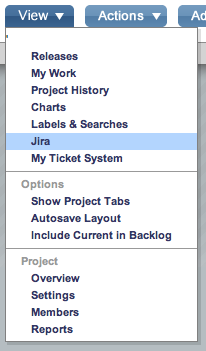
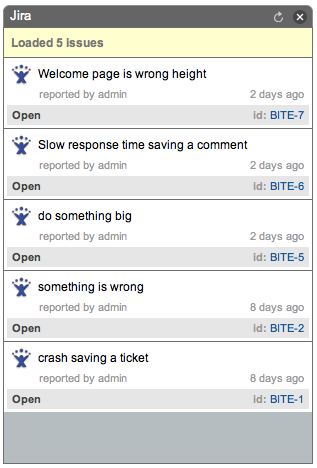
The objective of these integrations is to allow your team to prioritize, and collaborate around stories that are tied to existing tickets/issues in other systems, increasing overall visibility without having to do manual double entry. For the JIRA and Lighthouse integrations, changes to story states, and new comments will be reflected in the linked ticket/issue.
In the first release of integrations, story-ticket synchronization is 1 way only (Tracker > JIRA/Lighthouse), but it’s possible to make that 2 way by using the Tracker API, and Lighthouse web hooks or a JIRA plugin.
See the Integrations help page for more on integrations, and how to set them up for your project.
As always, we welcome your feedback. If you have something that you’ve created with the API, and would like to share it with our user community, please let us know!