As promised here, we’ve replaced the old Commit Mode feature with a new way to manually plan your current iteration. It’s available now in both the original and beta versions of Tracker.
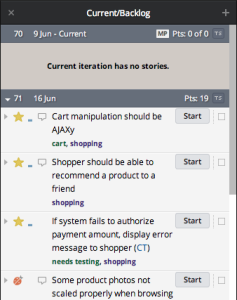
If you choose not to use Tracker’s automatic planning feature, when you plan which stories are in the current iteration yourself, only in-progress stories or those that have been dragged into Current, will go into the current iteration. You can turn off automatic planning in Project Settings.
Unlike the old Commit Mode, stories that have been moved by you and your team, will stay in Current even when the iteration ends. Only accepted stories will move to the Done panel.
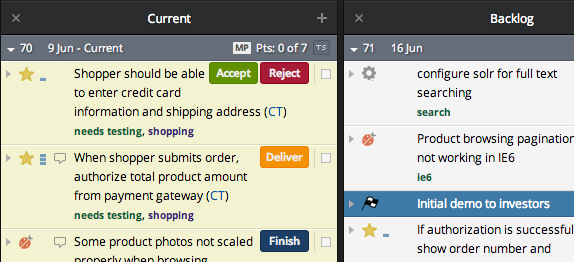
Mouse over the MP icon for a reminder of the available modes. Also quick access to Project Settings to return to automatic planning and see where you are based on your velocity.
Notes:
- Manual planning only applies to the current iteration.
- Manual planning is not supported in the iOS app yet. It will only load and display the Planned state (see below) on story previews, for now.
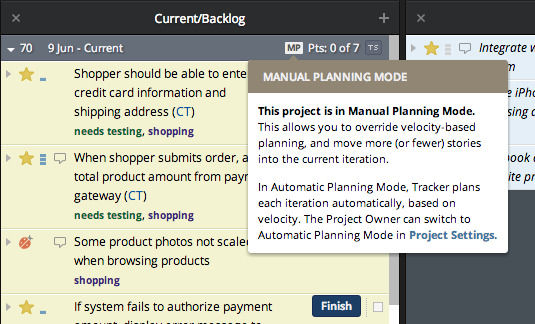
The V5 API has also been updated to change commit mode to manual planning mode.
- The project resource’s automatic_planning attribute determines whether your iterations are automatically planned or manually planned
- The story resource’s current_state attribute can now be set to planned if the project has automatic_planning: false. The planned state means the story is in the current iteration, but not yet started, and only applies in projects using manual planning. Note: Though planned does appear in exported CSV files, it is not selectable in the State dropdown in the UI.
- The following attributes have been removed:
- the story resource’s planned_iteration_number attribute
- the project resource’s enable_planned_mode attribute
- the iteration resource’s planned attribute
Also in API V3, commit_mode is removed from the project endpoint
If you do use manual planning in the beta, after trying the feature, please send any suggestions via the in-app beta feedback link. You’re also welcome to email us, comment below and for the latest on Tracker, please follow us on Twitter.