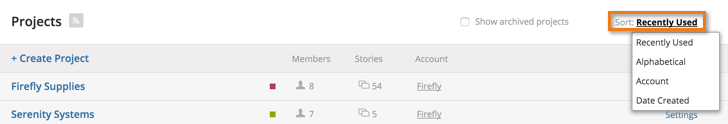The Show all projects page lists all the projects you have created and/or have been invited to. You can get there via the Dashboard or Projects menu, as detailed in Navigating between projects and Workspaces.
On the Projects page
Click on the project or Workspace you want to go to. You can view archived projects by checking the Show archived projects box. You can also click Settings for a project or Workspace to manage those.
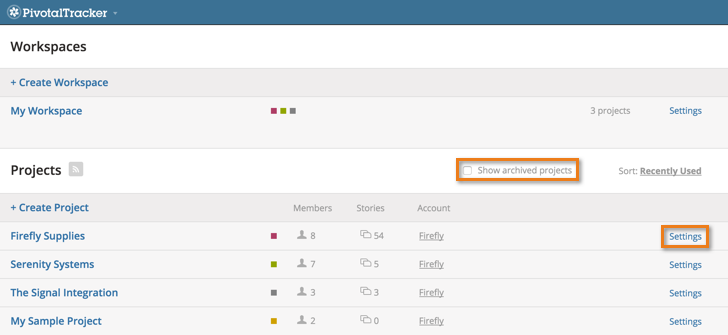
For each project, the total members, total stories, and the account to which the project belongs are displayed.

If you own or administer an account, you can click the account name to go to its Plans & Billing page; otherwise, the link will be inactive. To view a project’s settings, click the Settings link to the right of the project.
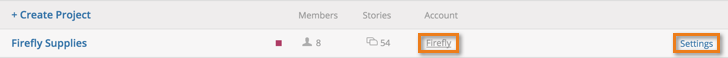
By default, the projects list is in order of most recently used; however, you can also sort by alphabetical order, by account, or by the date they were created. Just click the Sort menu toward the top right of the projects list.