When you’re working with your team in Tracker, discussions can move quickly and cover a lot of ground. They evolve as people ask questions about the requirements of a story, share updates on their work, sync their git commits, add attachments, and more.
As the team discussion evolves, the length of Story Activity grows and the readability of comments starts to break down. We’re working on making it easier to follow the variety of conversations, code, and attachments happening in Story Activity.
So what’s changed? There are a number of updates to this core element in Tracker, and this screenshot comparison might explain it best:
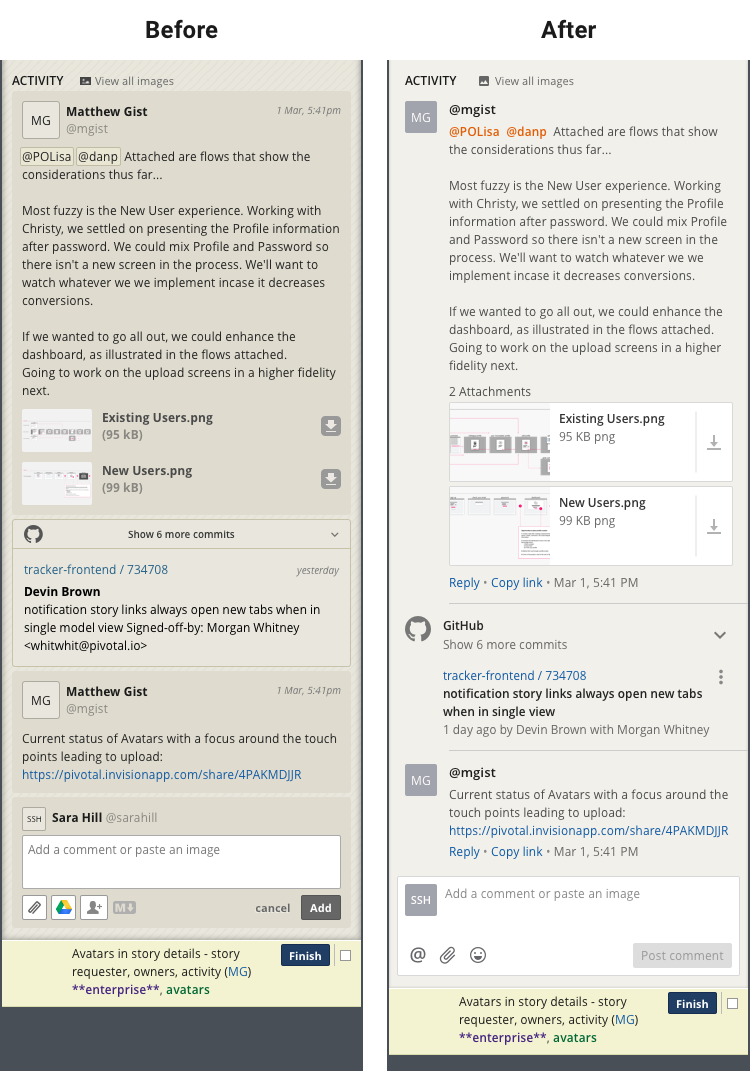
We’ve removed a lot of the visual noise found in Story Activity. There are far fewer boxes, borders, and patterned textures—it looked like stories were wearing sweaters—than in the previous design. Making this area cleaner and simpler allows the focus to be on the content.
Comment controls are no longer hidden behind a drop-down menu. There are now Reply and Copy Link controls below each comment to make it quick and easy to take action.
Through feedback, observation, and talking to users, we noticed the original Add button was problematic. Users thought the button should save the entire story—I’ve admittedly thought this myself—and wasn’t closely tied to commenting, so we’re working on clarifying this. Not only have we changed the wording, but we’ve encapsulated the button in the comment in an attempt to better convey the concept.
The paper clip icon now houses the File upload option, as well as Google Drive. This is one of the areas we are continuing to improve and expand on and making this change gives us some room to expand on what users you can attach to a comment.

The outcome of these changes are that Story Activity is now more scannable and visually cohesive. If you have any feedback or thoughts about the changes we’ve made, we’d love to hear it—you can use the Provide Feedback widget under Help in any project, email us, or message us on Twitter.