
Pivotal Tracker was originally created in the days when agile teams and their products tended to be small. All these years later, those teams have grown, and larger companies have adopted agile values, principles, and practices. Managing multiple projects, often among multiple teams, brings a new set of challenges.
We get a lot of questions from users wondering how to track progress and manage progress with bigger teams, or on a team in which team members do a variety of activities on multiple projects. I’ve been discussing this complex topic with Nathan Swain, our Customer Support anchor, JoEllen Carter, another Tracker tester, and Jo Webb, our Testing and Support Team Manager. How can you get the best visibility when there are many moving parts?
Jo notes that we’ve tended to advocate the benefits of a single project, where possible, so everyone can see everything in one spot. It’s typically an easier and more visible way to prioritize everything to do with specific milestones, releases, or other deliverables. It’s a simple approach—all progress can be tracked in one place, with a single velocity and volatility to help with predictability and planning. Priorities and upcoming releases are obvious to every team member and stakeholder. Larger features can be managed with epics.
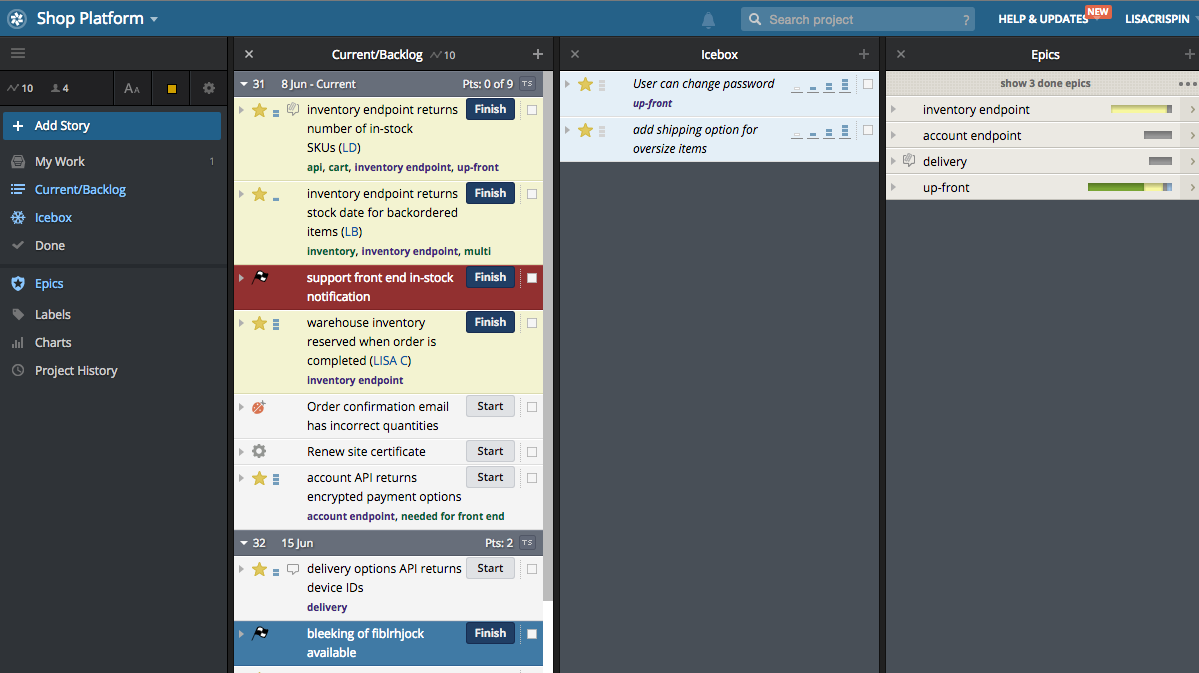
Consider using a single Tracker project if your situation includes the following scenarios:
A small team with one product manager, collective ownership, and one prioritized list of work is ideal for software development, and Tracker supports this well. Read more about the “One Team, One Tracker Project” approach. However, as your team grows and work gets more complicated, consider using multiple projects.
As our Tracker team grew, we experimented with creating separate Tracker projects for different areas of our product. We’ve found that multiple backlogs work better for us. Stories in each backlog can be delivered independently, though they may all relate to the same large feature set. Each project can have a different product owner/manager, and each can operate at a different pace or cadence as appropriate.
Tracker is designed to help make work more visible and transparent, and supports doing this with multiple projects as well as with a single, all-encompassing project. Try using multiple Tracker projects in these situations:
On the Tracker team, we’ve come up with a number of techniques and practices that help us benefit from multiple projects while mitigating the downsides. See if your team could experiment with similar ideas.
Most of our new features start out life as an epic in our Design project. Tracker is based on the agile principle that stories are merely a placeholder for conversations, and lots of conversations revolve around stories in the Design backlog. They literally revolve, as our designers create low-fidelity prototypes and change with each conversation. Our designers solicit feedback from the rest of the team and use it to improve the intended user experience.
When the design feels “good enough” for development work to start, the Product Owner adds an epic and stories to the appropriate development backlogs. (For more about the design aspects of our workflow within the Tracker team, see this post by one of our designers, Drew McKinney.)
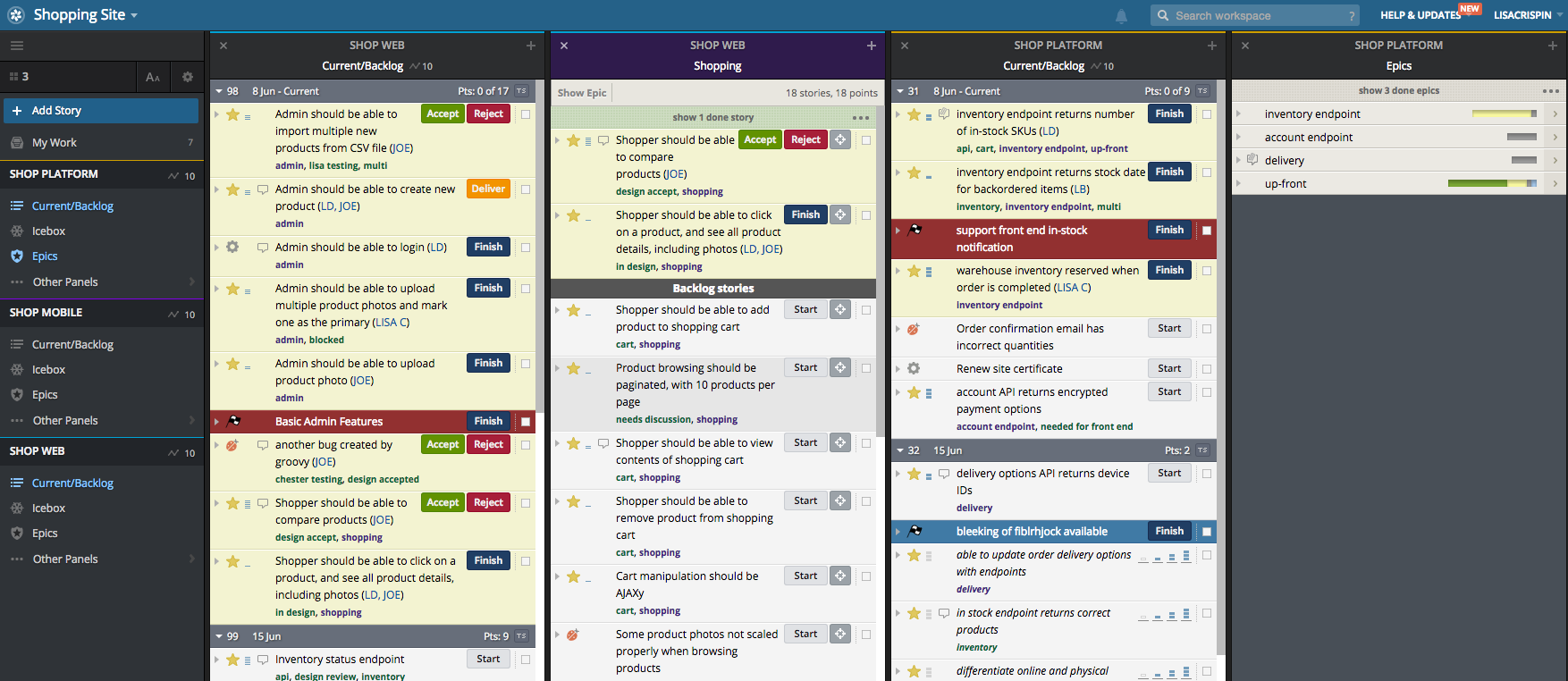
Tracker’s workspaces are key to getting visibility into multiple projects and priorities in one place. If you work on more than one product and/or engage in a variety of activities, you can have a workspace for each hat that you wear. My teammate JoEllen has one workspace for the projects that make up our core platform, one for our mobile apps, one for our user-facing projects, one for our testing and support projects, and one that has her own test projects. She has the right projects in front of her for the task at hand.
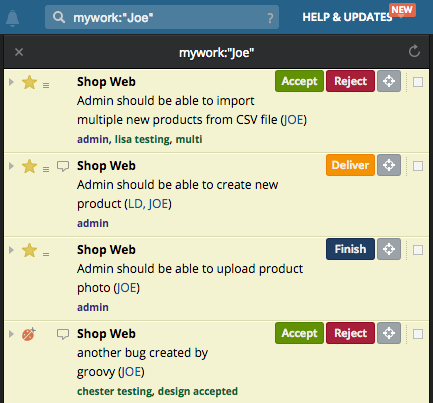
When a Tracker user loads up a workspace, she can use the My Work panel to see all of her active stories across all the projects in the workspace. If she wants to see what Joe is working on, she can type “mywork:Joe” in the search field. This is handy for product owners and managers who want to see who’s working on what.
Tracker’s search lets you track related stories in more than one project via labels. Tag related stories in different projects in your workspace with the same label. Then simply click on the label in a panel to see all the related stories in one panel. Use the reveal button to see where a particular story is in its project backlog.
You can also link related stories and/or epics in different projects using the story or epic URL.
Check out these other blog posts with more tips and techniques for workspaces:
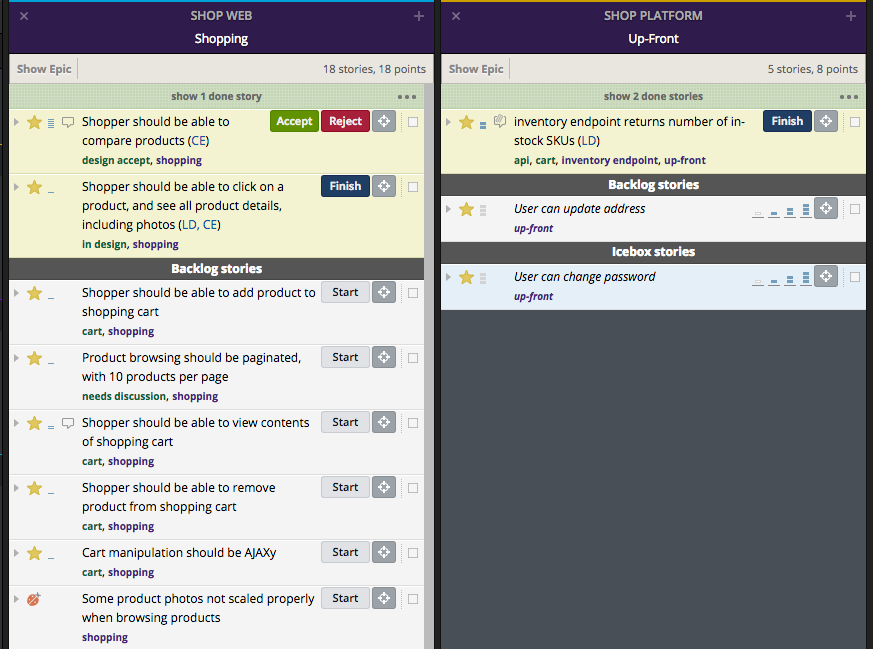
I work on multiple projects, and I also test features that cross project lines, but I don’t need to see everything that goes on in every project. Instead of opening the Current panel for each project, I open the Epics panel for the feature I’m testing. That lets me focus on just those stories. It reduces the noise so I only see stories I’m going to work on. Since stories are listed by priority within the Epics panel, it’s easier to see what I should work on next. The product owner can prioritize stories within the Epics panel. He can set milestones by putting an epic label on a release marker, and using markdown to help it stand out in the Epics panel. See this post for more epic ideas.
You can capture the high-level view of a feature in an epic, which lets you slice the stories within that epic into small, consistent sizes. You can start with a skeletal end-to-end slice, and add on to that incrementally and iteratively. This helps the team settle into a predictable cadence, so that you can better answer your business stakeholders when they ask, “When will feature ABC be ready for our customers?”
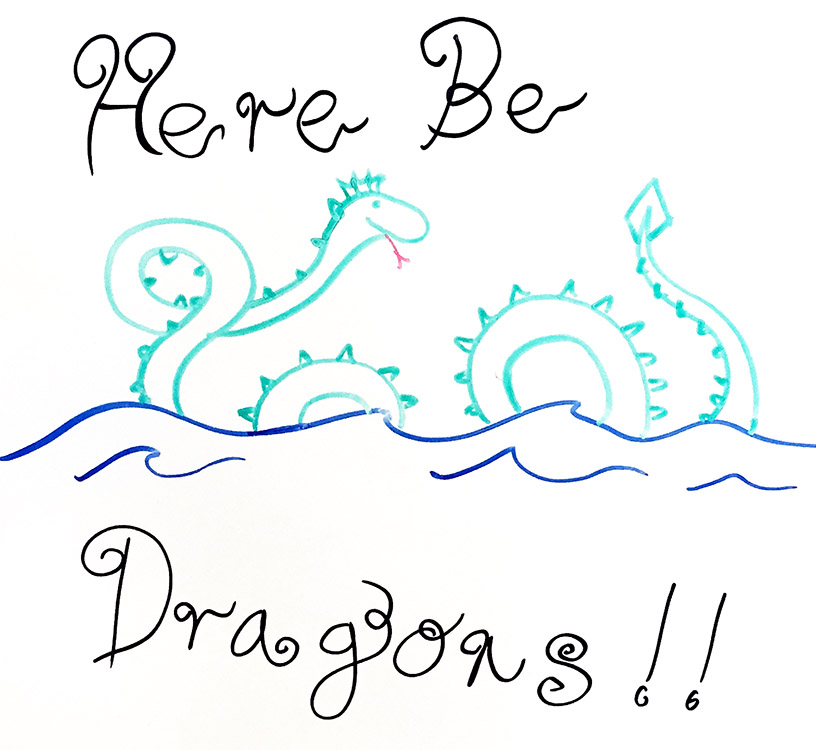
If using multiple Tracker projects fits your organization’s needs better, be aware of potential pitfalls. Experiment with these ideas so that it’s clear who’s working on what, and when each release will be ready to deploy. Make features in development and how they relate to each other visible in Tracker to maximize conversations and collaboration.
Tracker isn’t used in isolation; it supports communication and collaboration among team members, whether they are all on one team or spread across multiple teams, locations, and time zones. Standup or Scrum meetings help coordinate work across multiple projects. Within our Tracker team, we’ve experimented with different approaches for standups. Currently we start each day with an all-hands standup, then have concurrent break-out standups for the different product areas. We also hold separate standups for the design team and the test/support team. This helps keep communication flowing so we know what releases are coming up in which projects.
When your company moves beyond a small team working on one simple product, you need extra discipline to maintain a shared understanding of the big picture across the whole organization, as well as priorities within each individual project or team. No tool can do the magic for you, but the Tracker features that support visibility and coordination across multiple backlogs can help provide the transparency you need.

When managed well, multiple related Tracker projects can improve coordination of various development activities, make priorities and dependencies more visible, monitor each team’s workload more effectively, and better inform business stakeholders about what’s coming when. There are no magic bullets, but you can fend off the small sea serpents!
Category: Productivity
Tags: How to