The new year is a good time to take stock of where you are, identify any issues holding you back, and make the necessary changes. To that end, we’ve made dotted lines with a Sharpie around minor problem areas in our interface and tightened them up to make them glow brighter than ever.
Here are the changes you’ll notice in our latest update:
Panel updates
We’ve made it easier to find panel actions by moving them to the top of the panel. All the things you could do before in the Settings menu at the bottom of the panel can now be done up in the Panel actions menu, along with a few extras.
Editing a saved search
You can now edit the name or the search criteria of a saved search. Click the heart (or the Panel actions menu) to edit the saved search. You can now tweak your search criteria or edit the name of a saved search to your heart’s content.
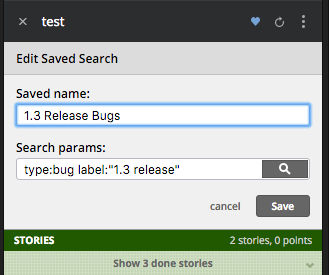
Sharing a search
We’ve also added the ability to share a search with other project members, so if you’ve crafted a complex search, with one click you can show someone exactly the stories you want them to see. Click the Share Search option in the Panel actions menu to copy the URL and share it over email, chat, or on a wiki.
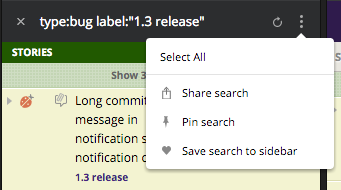
Note: Sharing, saving, and editing searches is currently only possible in single projects, not workspaces.
Try out these new tweaks and let us know how they’re working out for you. As always, please use the Provide Feedback link under Help & Updates in any project, or email support@pivotaltracker.com with your thoughts.