
UPDATE February 16, 2023: We have released an update with adding “Expand all release markers” and “Collapse all release markers” options at the Icebox panel Kabab menu level. These enhancements will further improve your experience to keep the Icebox panel organized. We believe that using these options you can now keep the most important stories in the expanded form as compared to the collapsed one that do not require your immidiate attention. Experiment and see what works for you and what you wish to see as a further improvement.
Please let us know if you have any questions or feedback. You can use the ‘Provide Feedback’ option from the Help menu in your projects to quickly send us comments or email us at support@pivotaltracker.com.
Previous post:
The Icebox panel in Tracker is used to house stories that aren’t yet ready to be prioritized/scheduled. A story can be quickly added to it (by clicking the ‘+ Add Story’ at the top of the panel), even before all details are known or work is ready to be prioritized. Users can then drag it into the Current iteration or Backlog panel once details are solidified, further decisions have been made, and the team is ready to prioritize it within the project backlog.
Our users have shared the challenges they face with their Icebox growing over time. Some examples include:
“My Icebox is a giant mess. To manage it, I have to create a separate project on stories, which I want to work on later. While creating separate projects improves performance, I would like to keep the near term and long term items in focus in the same project and organize icebox better.”
“I use release markers as headers to organize my ice-box but when it gets bigger, it is unmanageable.”
“I wish I could group stories in the Icebox in a manageable way to keep my focus on high priority stories.”
After interviewing Tracker users who stated the problems above, we realized that though our past recommendations to group Icebox stories with release markers was helpful, users needed an easier way to see and manage these groups. They needed a way to prioritize near-term collections of stories without losing sight of them by moving them to another project.
One way to cope with having these stories in another project is to use the Tracker project Workspace to keep track of a particular set of Icebox stories. The Workspace makes it much easier to view and move stories between different projects.
We brainstormed on the problems above, and concluded that there were two issues leading to an ever-growing Icebox problem:
Some usability problems we noticed were as follows:
To address these issues, we have come up with a way to help users focus on stories of interest without getting overwhelmed by the high volume of other stories in the Icebox. This new solution helps users to show or hide groups of stories.
Stories and release markers are loosely coupled yet serve the purpose of grouping those stories. A release marker can be treated as a container of stories, as Tracker considers stories above a release marker as constituents of that release.
Now users can expand and collapse all the stories over a release marker (only in the Icebox).
Once you create a release marker and drag stories above it, an expand/collapse toggle icon appears on the release marker card.
In the expanded view, you can view stories above a release marker. When you click the ‘Collapse release’ icon, the stories above a release marker are hidden as if collapsed inside the release marker.
This way, you can decide to group and collapse certain stories and view only those which you wish to focus on.
In the Icebox, you will also notice a visual indicator on every release marker card, showing the count of stories above it.
(Click to zoom)
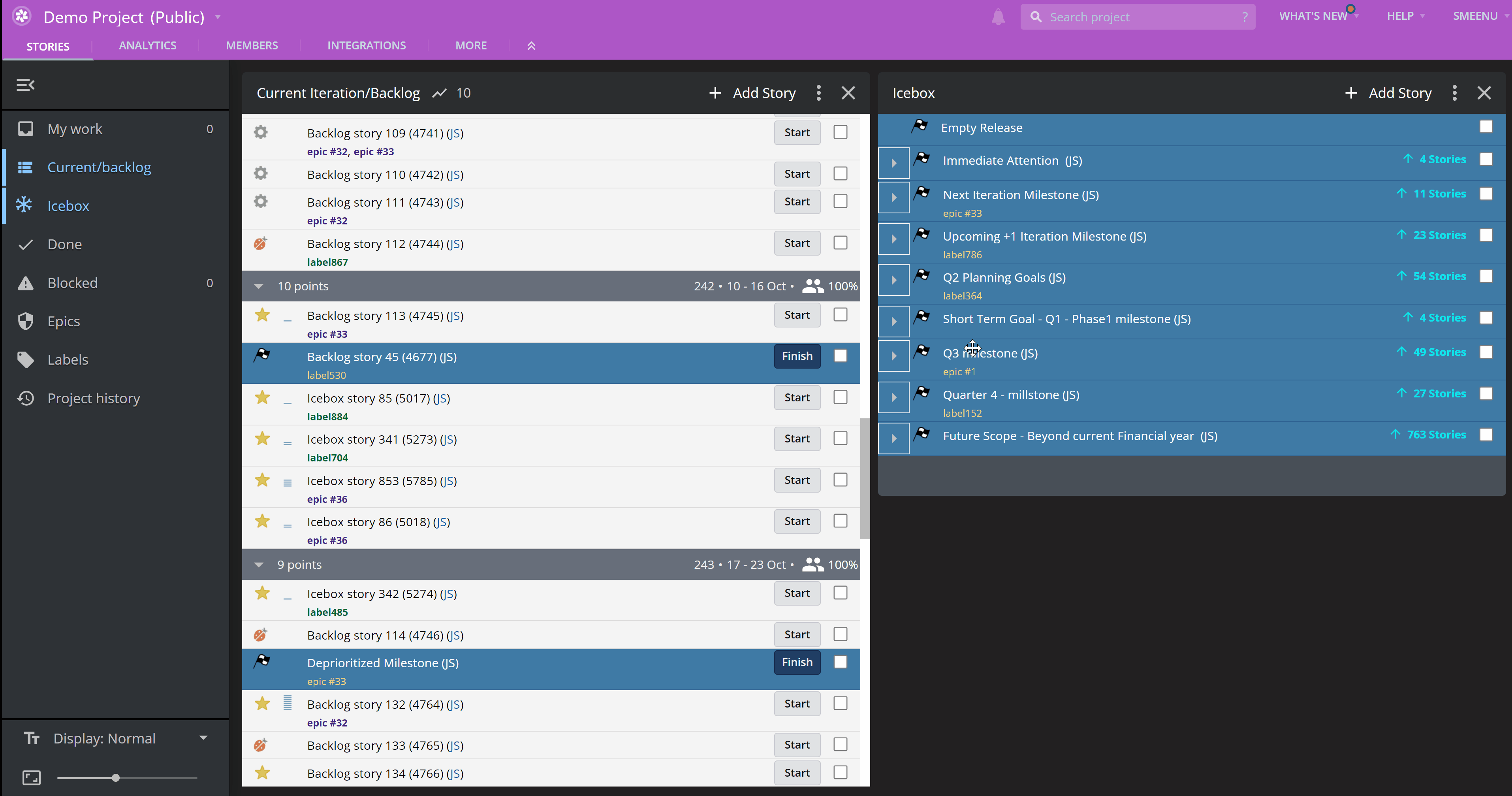
You will see a modified version of the release marker card.
Previous version:

New Version:

Image: A release marker’s expanded view with all stories above it visible.

Image: A release marker’s collapsed view with all stories above it hidden.
You can continue using the Icebox panel for adding ideas and planning for your short, near, and long-term goals.
Use the bulk actions features to apply labels, add reviews, move stories, etc.

While taking advantage of these new features, we encourage you to follow the best practices below to help you avoid creating a bloated or disorganized Icebox panel.
There are several other ideas that can make this experience better, however we are taking an iterative approach to build, test and gather feedback to validate what works the best for you and your teams. Based on our early adopter’s feedback, we are planning to work on the following features in the upcoming weeks, and will be happy to know whether these features will add value to your day to day work.
We hope that this new ‘Expand/collapse release’ feature for the Icebox panel will be able to drive efficiency, keep the most important priorities on your radar and alleviate any Icebox frustrations you might be dealing with today.
As always, please don’t hesitate to share your feedback by emailing us at support@pivotaltracker.com or by selecting Provide Feedback under the Help menu in Tracker. We love hearing from you!
–The Tracker Team
Category: Productivity News Updates