In response to valued feedback from Tracker users, we’ve improved some of the small things that matter to help you collaborate with ease. Please let us know about your experience with these updates to help us continue to improve Tracker’s usability.
With one click on the new ‘Like…’ button you can now more quickly add a like to a comment. Alternatively, you can still choose another reaction by selecting any other emoticon from the flyout that appears when you mouse-over the ‘Like…’ button.
Click on an existing reaction left by another user to add the same reaction for yourself or click your reaction or on ‘Like…’ to remove your reaction.
We have also improved accessibility to reactions by adding the ability to focus on the ‘Like’ action button with the tab key followed by hitting Enter or the spacebar. Inside the flyout, the Tab key can be used to choose a reaction and it gets registered by hitting the Enter key. The emoticons flyout can be invoked and dismissed easily by tabbing in or out of it.
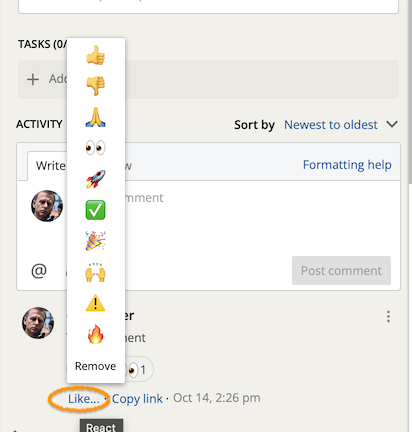
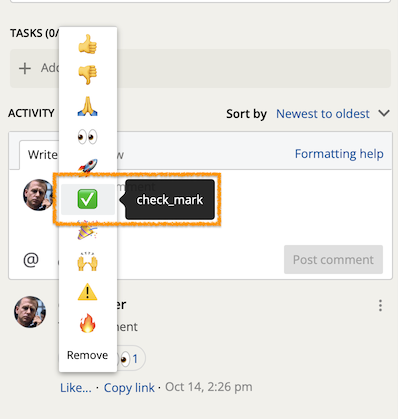
Avoid accidentally deleting attachments
User feedback of previous behavior: “I keep hearing from my teams that they accidentally delete the attachments from the stories.”
There is now a prompt for users to avoid accidentally deleting important attachments from the story comments. We hope this will help prevent situations that can be difficult to reverse.
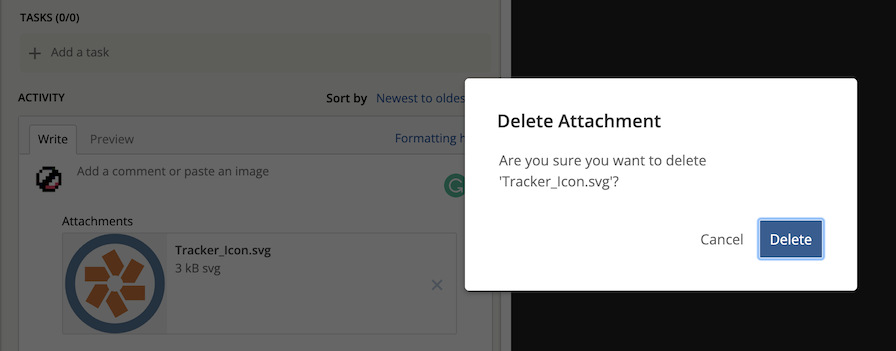
Your feedback
We hope these improvements make your time with Tracker easier and more collaborative, and we look forward to any feedback you’d like to send us.
Please share your feedback by emailing us at support@pivotaltracker.com or by using Provide Feedback under the Help menu in Tracker.
We love hearing from you!
–The Tracker Team–