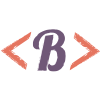
A redesign is a great way to reinvent your brand, get a leg up on the competition, and revisit those clunky and outdated workflows.
While we may be eager to jump right in, we have to be careful about what is actually going to help us accomplish our business goals.
In today’s Build Tip, I’m joined by Leslie Yang, who is a Senior Product Designer at Pivotal Labs. Leslie and I are going to talk about how much to include in a redesign and what you need to do before you start a redesign.
Here’s what you’ll learn in his tip:
Listen to the episode on iTunes!
Ronan Dunlop: I’m not sure about this, Poornima.
Poornima Vijayashanker: What? What? What’s going on?
Ronan Dunlop: We’ve redesigned the entire landing page, the onboarding workflow, and the customer checkout experience. From the analytics, I can’t tell which of these redesigns actually moved the needle.
Poornima Vijayashanker: Did you redo them all at once?
Ronan Dunlop: That’s what I thought I was asked to do.
Poornima Vijayashanker: I think we’re going to need to talk about how much to redesign in today’s Build tip.
Welcome to Build, brought to you by Pivotal Tracker. I’m your host, Poornima Vijayashanker, and I’ve got a new Build tip for you. Today, I’m joined by Leslie Yang, who is Senior Product Designer at Pivotal Labs. Leslie and I are going to dig into how much to include in a redesign and what you need to do before you start a redesign. Thanks for joining us, Leslie.
Leslie Yang: Thanks for having me.
Poornima Vijayashanker: Let’s first talk about why teams even want to do a redesign.
Leslie Yang: Totally. The ones that I can think of are three. One is you have your company and you really want to have brand refresh. You want to be out there in the market and you want people to get excited. The second thing, as a company, you want to get a leg up on the competition so you really feel like if I defined myself in the market against our competitors, we will have a winning advantage. The third thing is maybe you put your product out for a few years and you’re feeling like all these workflows are pretty clunky, so we want to make sure we simplify it and take a step back and look at that, too.
Poornima Vijayashanker: I know companies are really eager to do a redesign. What happens if they jump in too fast?
Leslie Yang: Totally. There is a lot of hidden risks involved. The number one thing is that companies can invest a lot of money and time into the visual design and improving that at the detriment of the user experience and that’s always a bad call.
Poornima Vijayashanker: Got it. How can they avoid doing that?
Leslie Yang: Sure. One of the things they can do is take a look at your workflows. If they’re already doing really well for your company, don’t change them. Don’t fix what’s already working really well. Definitely do user research to test to make sure that a redesign is something that people actually would find value in. Then you want to make sure that your design patterns are consistent across web, and mobile, and everywhere else, people are able to use the app.
Poornima Vijayashanker: What does it mean, like design patterns are consistent?
Leslie Yang: Design patterns are the interactions are going to be the same ones you would experience similar in mobile versus web.
Poornima Vijayashanker: What’s an example of that?
Leslie Yang: For example if you’re using Yelp. My experience on Yelp for mobile, if I’m going to see a list of search results, I’m on web, I should see something very similar to that.
Poornima Vijayashanker: Got it. Consistent user experience.
Leslie Yang: Absolutely.
Poornima Vijayashanker: What else?
Leslie Yang: Let me think. You should definitely work on developing a style guide that will work across all parts of your app.
Poornima Vijayashanker: Great. If you have those four things nailed down, then it makes sense to start the redesign?
Leslie Yang: Yeah. It’s definitely worth looking at it from that point.
Poornima Vijayashanker: You mentioned a lot of times you want to revisit those clunky workflows. How can you do that in a way that’s not going to end up causing you to go down a rabbit hole?
Leslie Yang: Oh, definitely. What you really want to do is work with product to look at your metrics. Find those areas where there’s some hidden pains and work on improving those areas first.
Poornima Vijayashanker: You look at the drop-off points and then go from there.
Leslie Yang: Absolutely. Yeah.
Poornima Vijayashanker: One new insight that I learned in this conversation is a lot of people spend time doing visual design versus actually investing in the workflows. How can you make sure that that’s not what’s happening?
Leslie Yang: Well, a big thing is you need to look at your data. You look at your qualitative data and your quantitative data. From looking at that, you can figure out where in the user experience you want to improve that experience. Then you work on the visual design last.
Poornima Vijayashanker: It’s definitely the priority of workflow first, visual design second.
Leslie Yang: Yes.
Poornima Vijayashanker: Now, let’s go back to our initial example where Ronan had, bless his heart, changed a lot of things all at once. He redesigned the landing site. He redesigned the onboarding and finally the checkout and sometimes it makes sense to do them all at once if you’ve got the resources. But, in his case, things just weren’t working out.
Leslie Yang: Yeah, totally. I think what would really help Ronan in those moments is if he had permanent metrics for each of those different experiences that he was looking to test and understand.
Poornima Vijayashanker: For example, like the landing site, the metric for the landing is—
Leslie Yang: It’s just checking to see how many people have had signed up for the site.
Poornima Vijayashanker: Then for the onboarding—
Leslie Yang: It’s improving the user experience from signup to becoming an active user.
Poornima Vijayashanker: Right. Then the final checkout is monetize.
Leslie Yang: Monetize.
Poornima Vijayashanker: For Ronan’s case, I think where he probably did a lot of redesign within each, like changing a number of elements in the landing site, changing a number of elements within onboarding, and finally checkout. He doesn’t know within each what’s working. But then overall, not having those metrics siloed also made it confusing.
Leslie Yang: Exactly. In a specific workflow, if you’re going to change something, change one thing at a time and then have some good metrics to test to see if it’s successful or not.
Poornima Vijayashanker: Well, thank you so much, Leslie, for sharing these tips with us today. I know our audience out there is going to get a lot of benefit when they consider doing a redesign next.
Leslie Yang: Thanks so much for having me.
Poornima Vijayashanker: Yeah. Now, Leslie and I would like to know if you’ve done a redesign recently, what did you consider redesigning and how did it turn out? Let us know in the comments below this video. OK. That’s it for today’s Build tip. Be sure to subscribe to our YouTube channel to receive more episodes of Build and Build tips like this one, and special thanks to our sponsor, Pivotal Tracker, for their help and support in producing this episode. Ciao for now.
This episode of Build is brought to you by our sponsor, Pivotal Tracker.
Build is produced as a partnership between Femgineer and Pivotal Tracker. San Francisco video production by StartMotionMEDIA.
Category: BuildTV